We can't find the internet
Attempting to reconnect
Something went wrong!
Hang in there while we get back on track
Telegram bot analytics with Mixpanel
Mixpanel is a very popular and powerful analytics platform primarily used with mobile applications.
BotPresto allows tracking end-user activities (such as sending messages or commands) as Mixpanel events. Use these analytics to evaluate the activity around your bots, e.g.:
- bot activity per period
- frequency of specific command and button usage
- user retention
- user chatting session duration
- conversion funnels (if applicable) based on tracked events
- … and much more, as Mixpanel is an extremely powerful tool
We only send the type of the message (never its content), commands such as /help, and the content of the callback buttons.
Mixpanel provides a generous free tier (up to 1M monthly events), which would nicely complement our own free tier.
Here’s a real-world example of a Mixpanel dashboard:
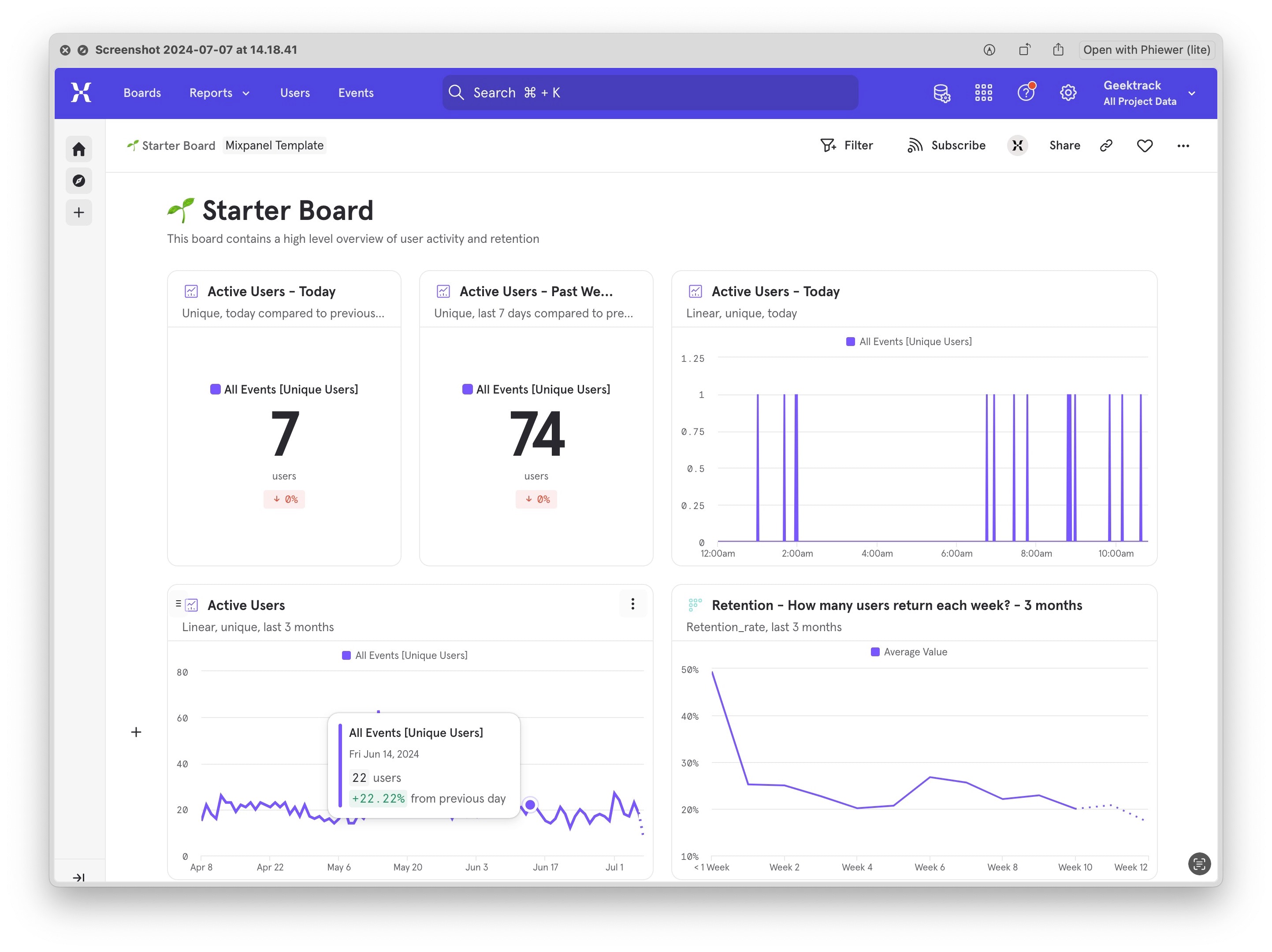
Connecting Mixpanel
First, create a Mixpanel account if you haven’t yet.
Important: you need to select to store the project data in European Union (not default), otherwise the data will not be collected!
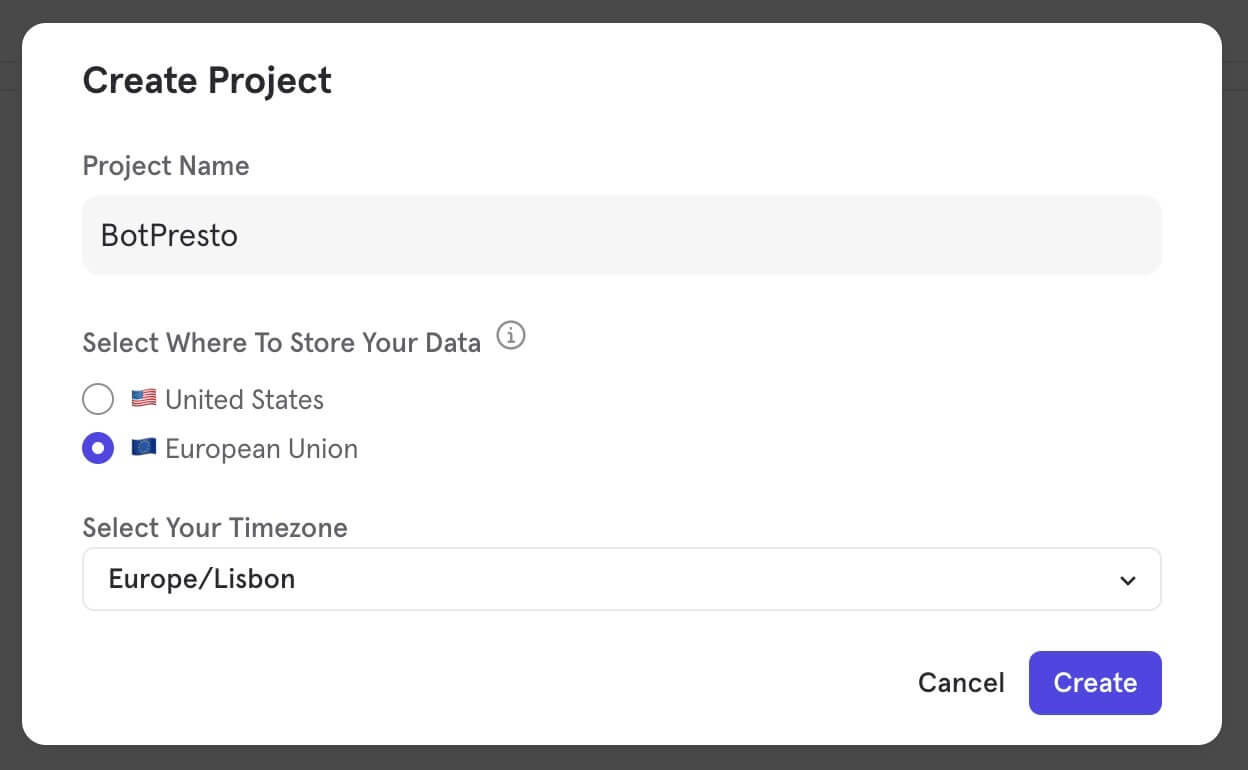
To enable sending your bot’s events to Mixpanel, first list your bots with the /mybots command, then select the bot, then click the “Connect Mixpanel” button. BotPresto will ask you to provide the Mixpanel project token, which you can find in your Mixpanel project settings under the Access Keys session. It’s the Project Token that you need:
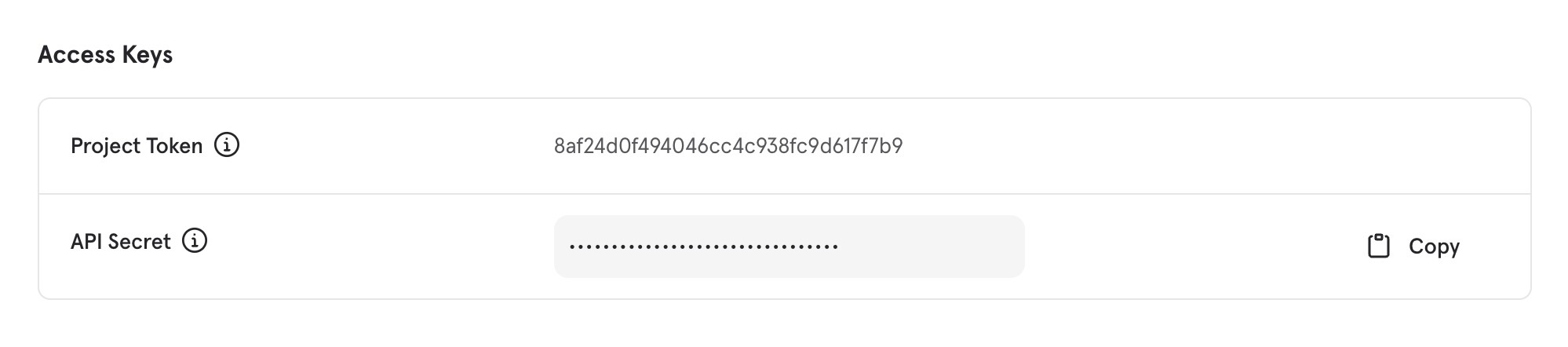 Note that we securely encrypt your Project Token along with other sensitive data. Read more about why this is safe here.
Note that we securely encrypt your Project Token along with other sensitive data. Read more about why this is safe here.